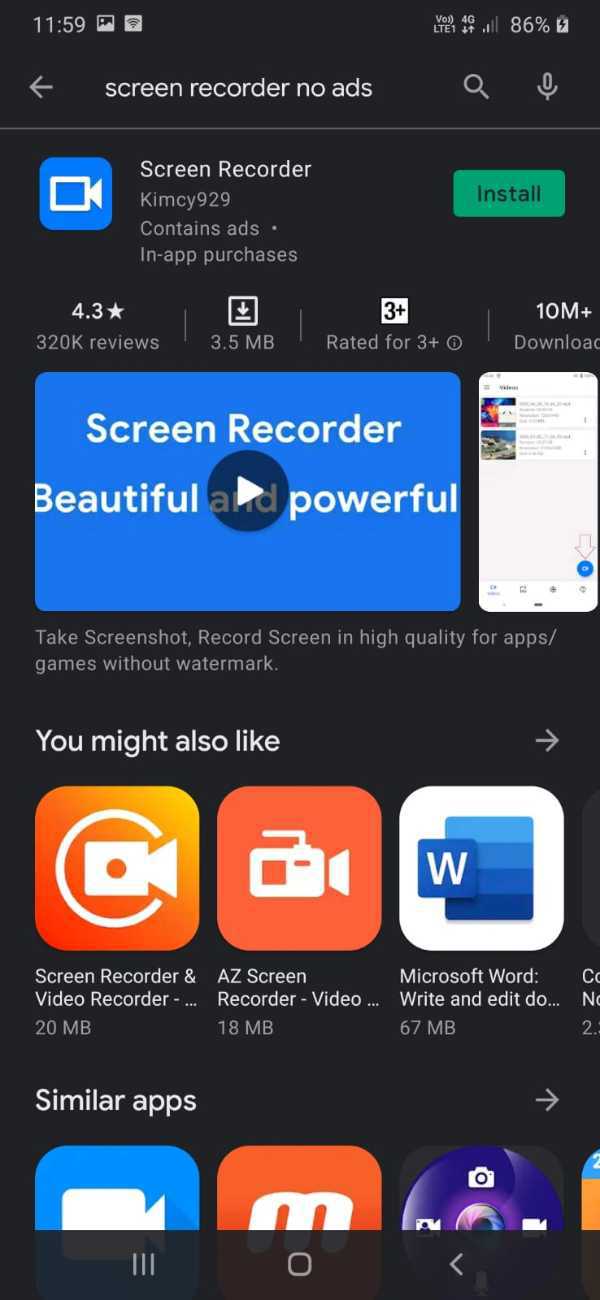Hello hi friends how are you friends our article today is how to record whatsapp video call.
Friends you say video calls or audio calls on whatsapp when it comes to any important call when they show something you do not remember that matter then you can ask them again but if that video call is recorded then you can look at that video and write it down and you In time you will hear what you write through the screen recording but you will not hear what is being said because in the screen recording only the screen will be recorded but I’m going to tell you about an application today that you can read and understand this article by the end and use it too.
How To download :-
Friends are going to give you the link of this application below. As soon as you click on that link you will be asked if you are connected to PlayStore but from there you will be asked to install it so follow the steps I will say below. And friends tell us that the application is very safe in the Play Store We also have this application in the Play Store so this application is very safe you need not fear.
How To Use :-
Friends The name of the application is screen recorder no ads. Friends means ads are not allowed in this application. After opening it, some permissions will be asked. Then there you have some resolutions and some frames like that which means you can record in any resolution there are some friends can put the resolution and frame you like. Then scroll down and there will be a microphone. Allow there is a microphone because friends can keep your voice recorded while you are recording. Friends can also record the voice of the person talking on the next call. Then you come back and click on the recording option on the home screen and you will see the screen recording option next to you then go to WhatsApp and call whoever you want to call but when you get the call you can come back without picking up the call and use this option Select and click on Record there if you want to record.
Did friends see this way you can record your video call and the recorded video call will just go to your gallery under normal video and you can share that call with your friends in which you will also hear the voice as clarity.
Video Link :-
Friends, if you do not understand or did not say Clarity, I read the application I told you on my mobile and made a video through it. I made that video 1 year ago but I still put my channel and I will give the link of that video below It’s very meaningful for you to watch that video because I’ve done it live so let’s meet in the next article OK boyfriends.
Notice:- Chatting System With My Website