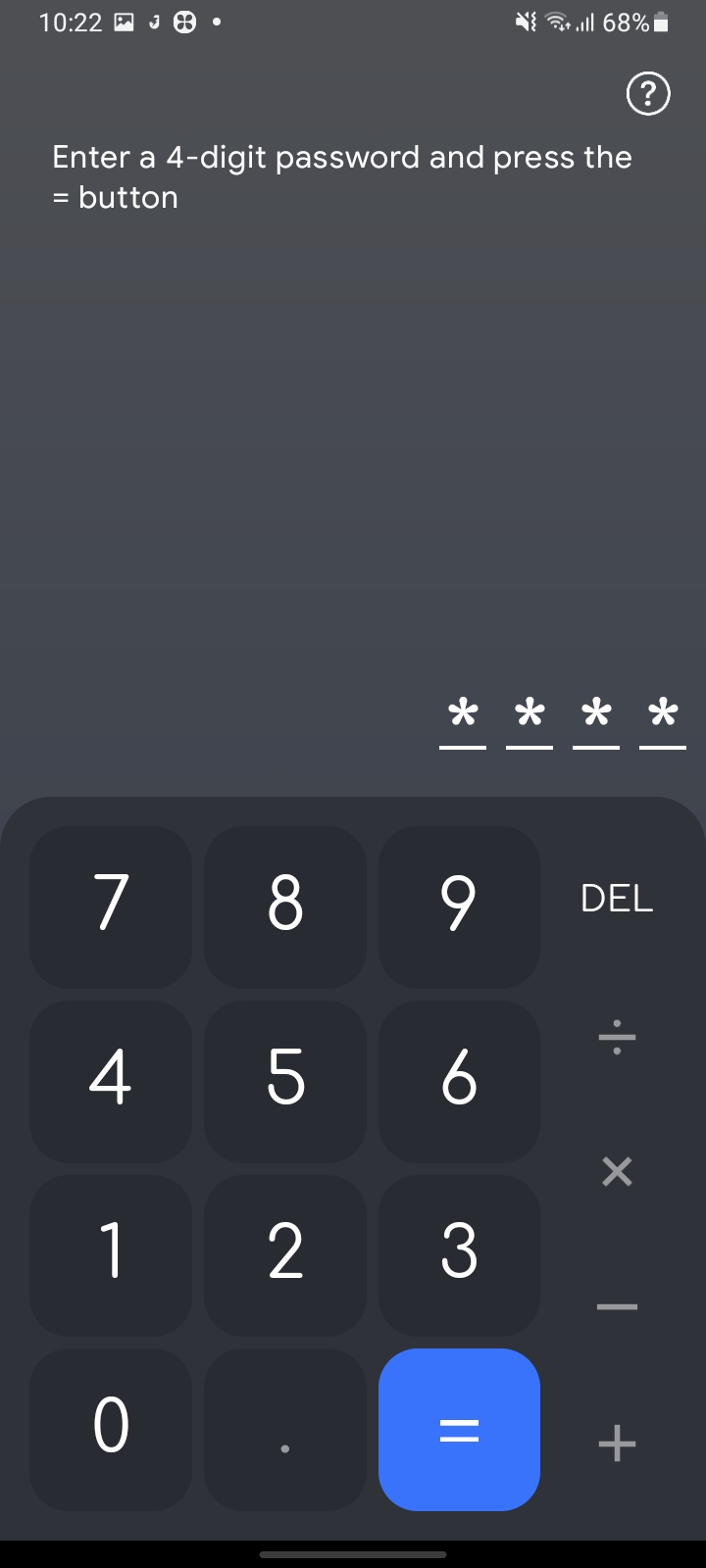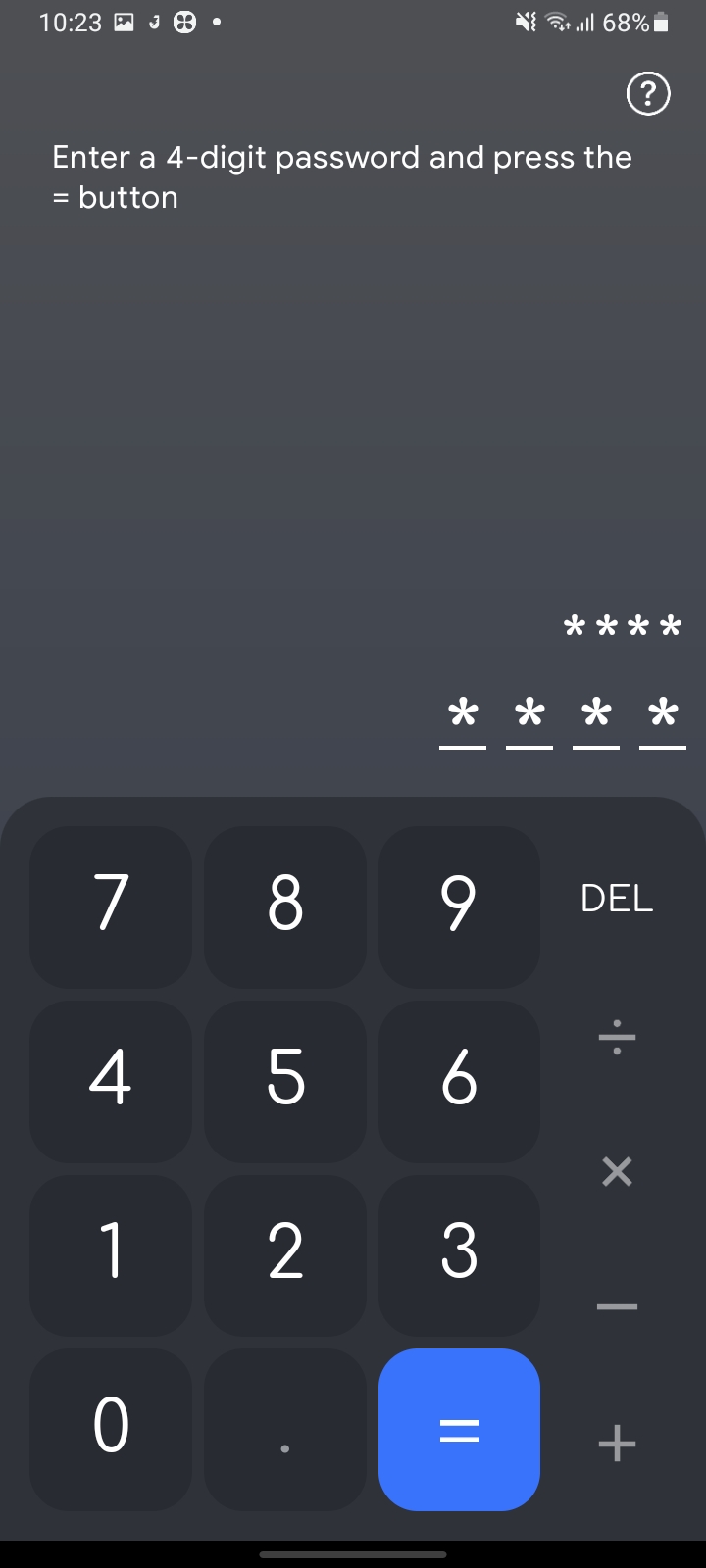Hello hi friends how are you friends give. Our article is how to hide photos and videos in calculator
We keep a lot of secret photos and videos on our mobile as well as sometimes we open some secret websites in our mobile browser but we are always afraid that someone will take away our mobile phone and we use some applications but sometimes our data is also deleted May be. But now I will tell you how if you use a trick you can keep all the secret photos, videos and browser apps on your mobile secret on your mobile without anyone else noticing. Friends If you look at 4.3 uses.The app review is 4,000 hundreds.The MB of the app is just 41mb
how to download: –
Friends will see a red colored button below you. As soon as you click on that button it will connect to the Play Store and ask you to install it from there. As soon as you click there it will be installed. Below I am going to tell you what to do after installing
how to use: –
Open it after friends install it This app is like the calculator app we use daily as well as we can do calculations but it is made to hide secret photos related to us. When opened you will see a calculator in which you can enter any four digit secret pin then press on equal it will open immediately You have a variety of options
The app has the Lock option which allows you to type in the net on your mobile as well as open the secret browser and view the photos and option. It also hides your related photos and videos from a gallery to your mobile and hides in it.
You can download this application on your mobile and hide your secret photos and videos as easily as friends.
Notice:- Chatting System With My Website
And for any more suggestions and messages I have put a new chat system on our blog from which I will reply to the message I will say the solution to your doubts.