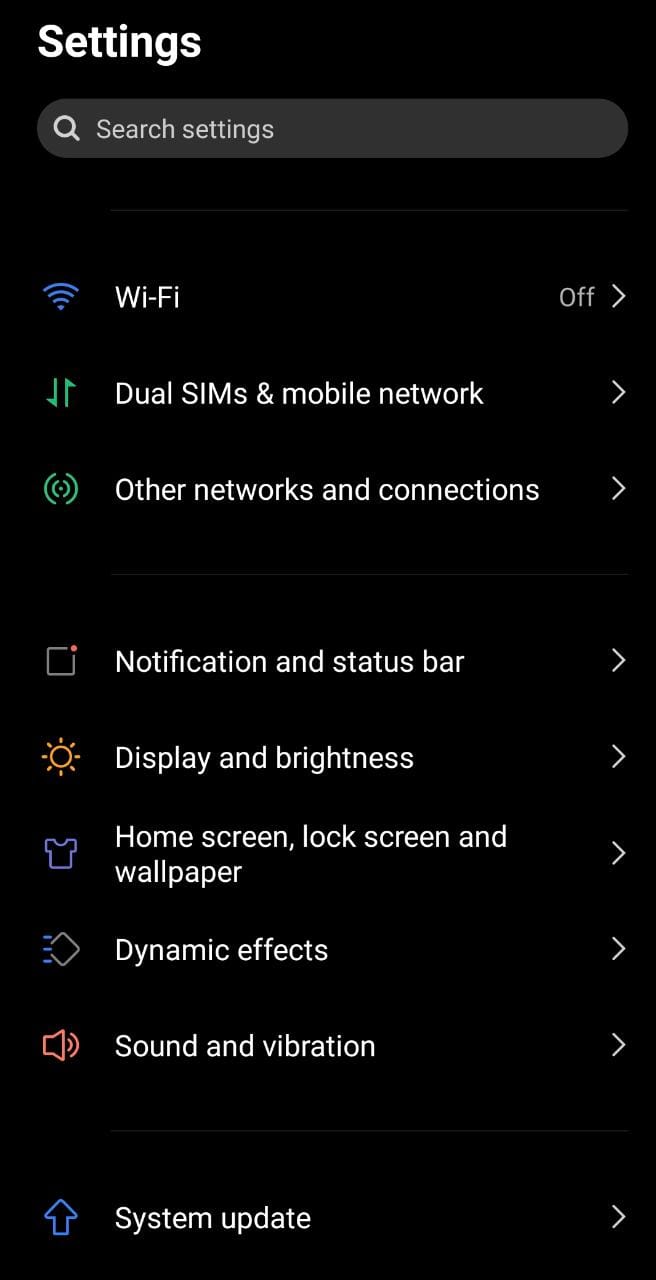How To Remove Ads From Android Phone
Hello Hi friends how are you friends the article I am going to tell you today is if there are ads coming on your mobile from time to time how to prevent them? Let’s see
Most of the ads come on Android mobiles because they are the ones who install the Athena app on our mobile or open the Athena website or have a setting on Google that has a setting but the solution is to get rid of unwanted applications on your mobile phone. Uninstall. Also do not link with your mail on queen money earning websites for work. Apart from all this I will tell you a setting if you make that setting on your mobile phone you will never get ads 100% on your mobile.
Step 1: – Open the setting on the mobile phone Click on the Google option and you will be taken as shown below.
Step 2: – Click on the Ads option for you on the service on this device.
Step 3: – If you look at the second option you will have an option called opt out of ads personalization and that option will be stopped. You turn it on.
Step 4: – Turning on this option will never result in advertisement on your mobile phone
This is how easy it is for friends to use this little trick to stop incoming ads on your mobile phone. Will be played. Through it you can watch the video.