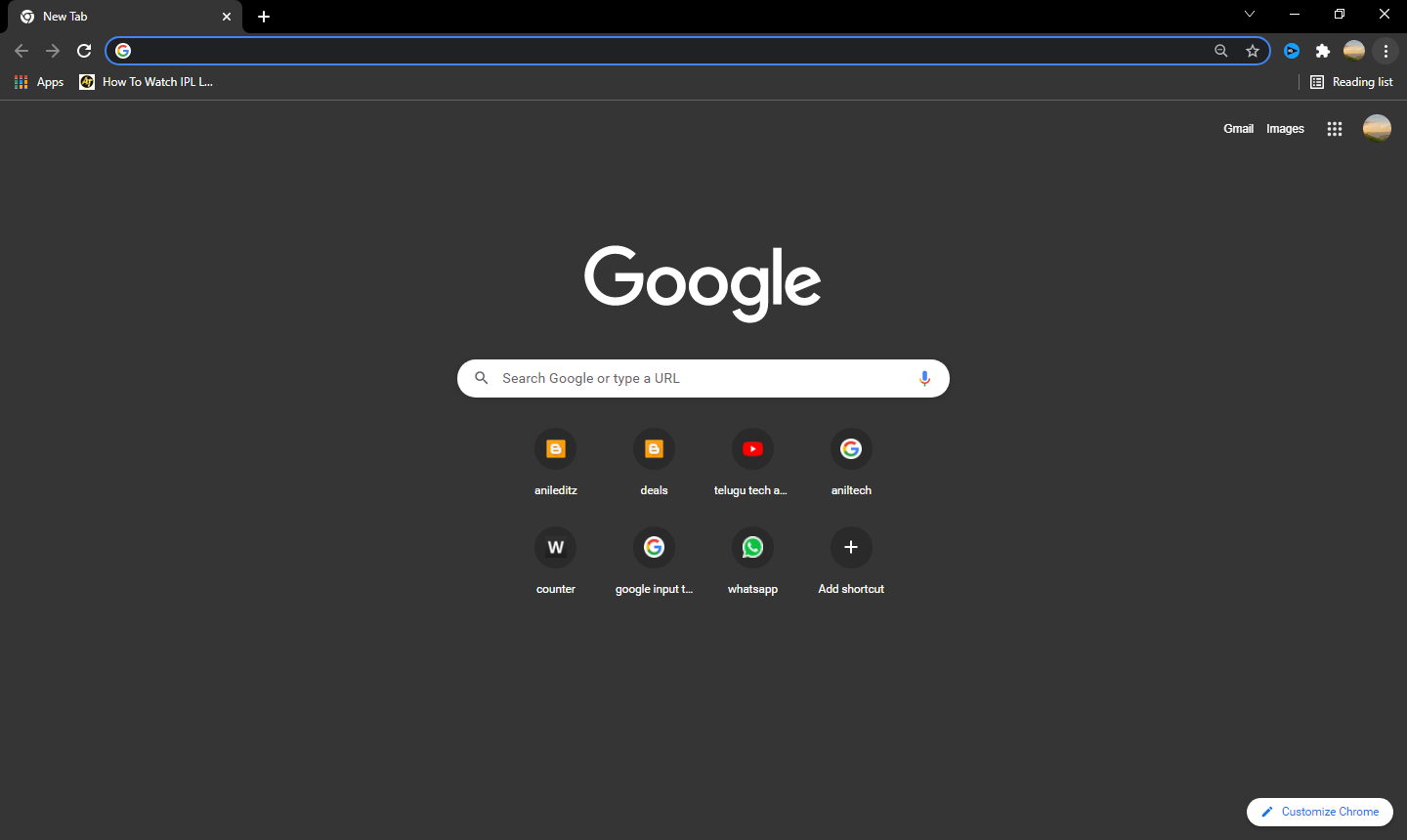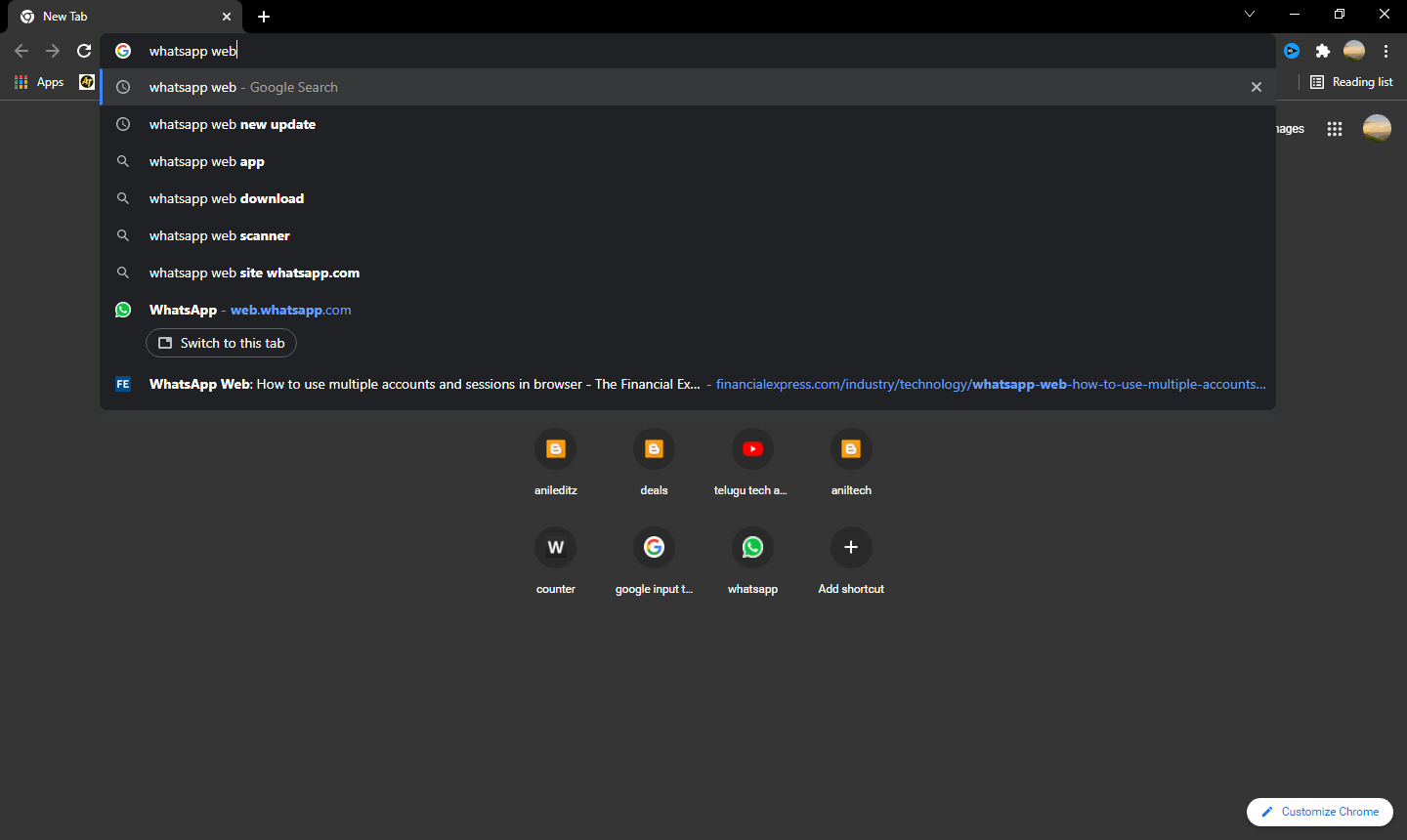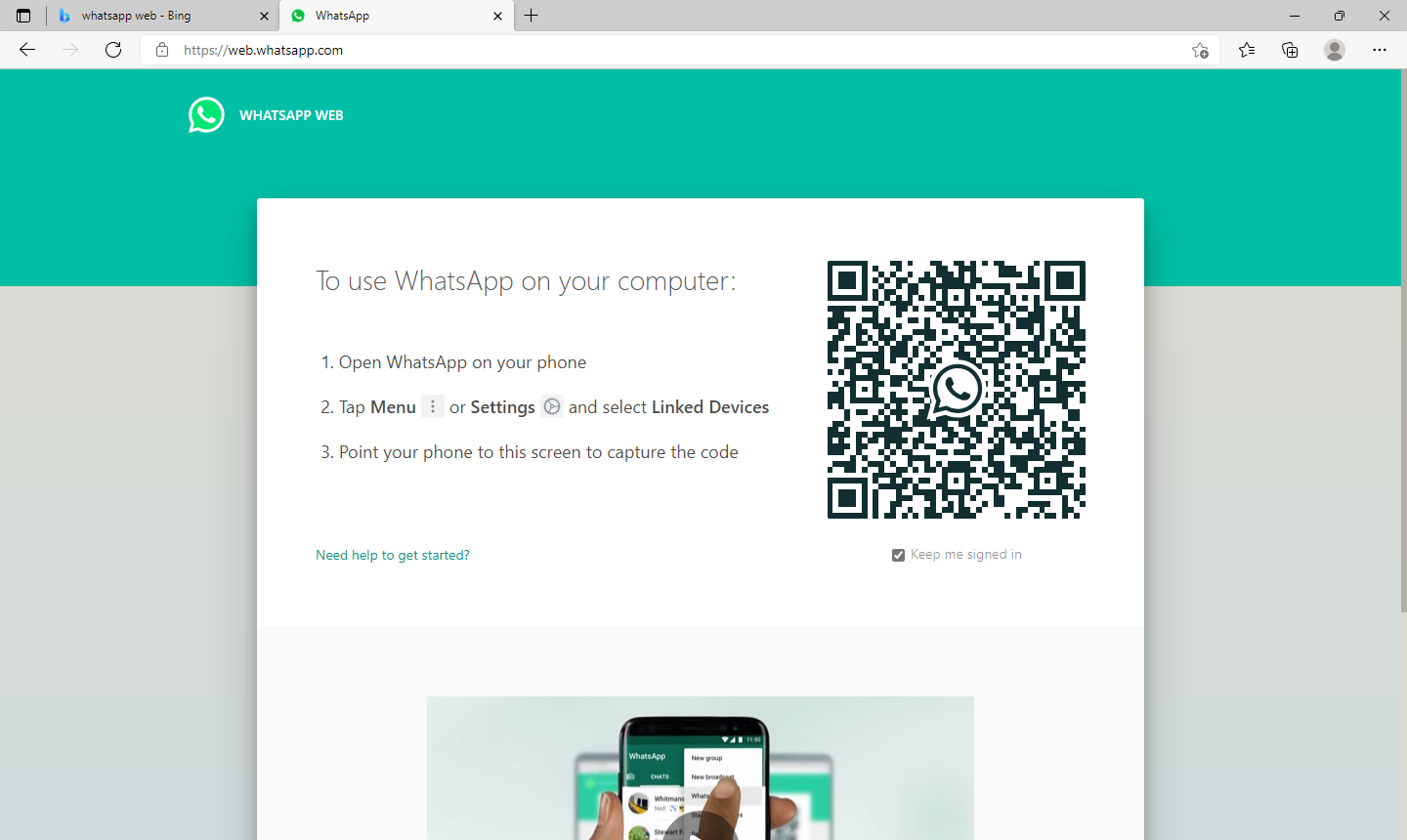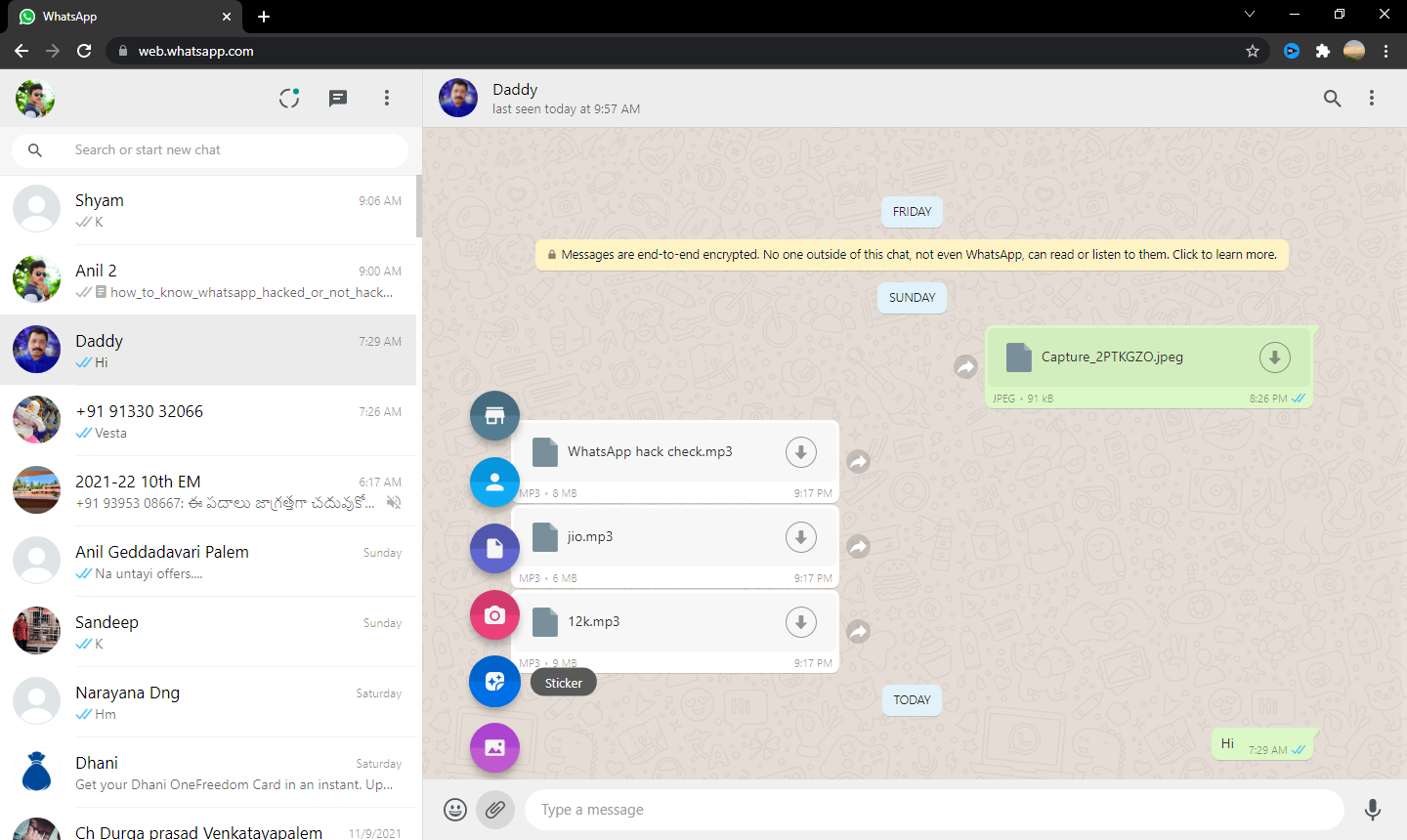Hello Hi friends how are you friends our article today is that you make a sticker with your photo and send it on whatsapp.
Friends you all use whatsapp stickers means Brahmanandam or some of the main heroes or stickers with heroines but in the article I am going to tell you today we will see how you can make your own stickers with your photos and send them to your friends. Before you know it I’m posting a daily daily article with a new topic for you everyday. Send that article to your friends or your relatives without leaving and then they will know the topic I’m going to put on. The trick I will say below is that it is only possible on whatsapp web which means he gave you this trick in the update so if you want it will also come to you on mobile in a few days. And this trick is only possible on a computer or laptop.
🔹 You can open Chrome on your computer as before friends.
🔹 Then type in whatsapp web and you will get this. When done, click on the first option.
🔹 This is how the QR Code comes about. If you click on the linked device in your mobile and scan the code, your WhatsApp will open in it.
🔹 It comes this way. Then open the WhatsApp of the person you want to put the sticker on and click on the option under the sticker below and your gallery will open in which you have to select the image you like and the image you select should say hi but hello
🔹 This is how it comes up. Click on the text above and type hello. I like what you type. When I type hello, it asks what font to put below.
🔹 Then you can put any emoji you want on top and it will come up as I have shown you.
🔹 You can send it by clicking on the Send option below.
You can do this on your computer or laptop just as easily as friends but it’s only on the WhatsApp web that you can make a sticker with your photo just like I said.
And I’ll give you the link to my video below if you do not understand what I said then you can see from there ok boy friends let’s meet in next article.
Video link :-